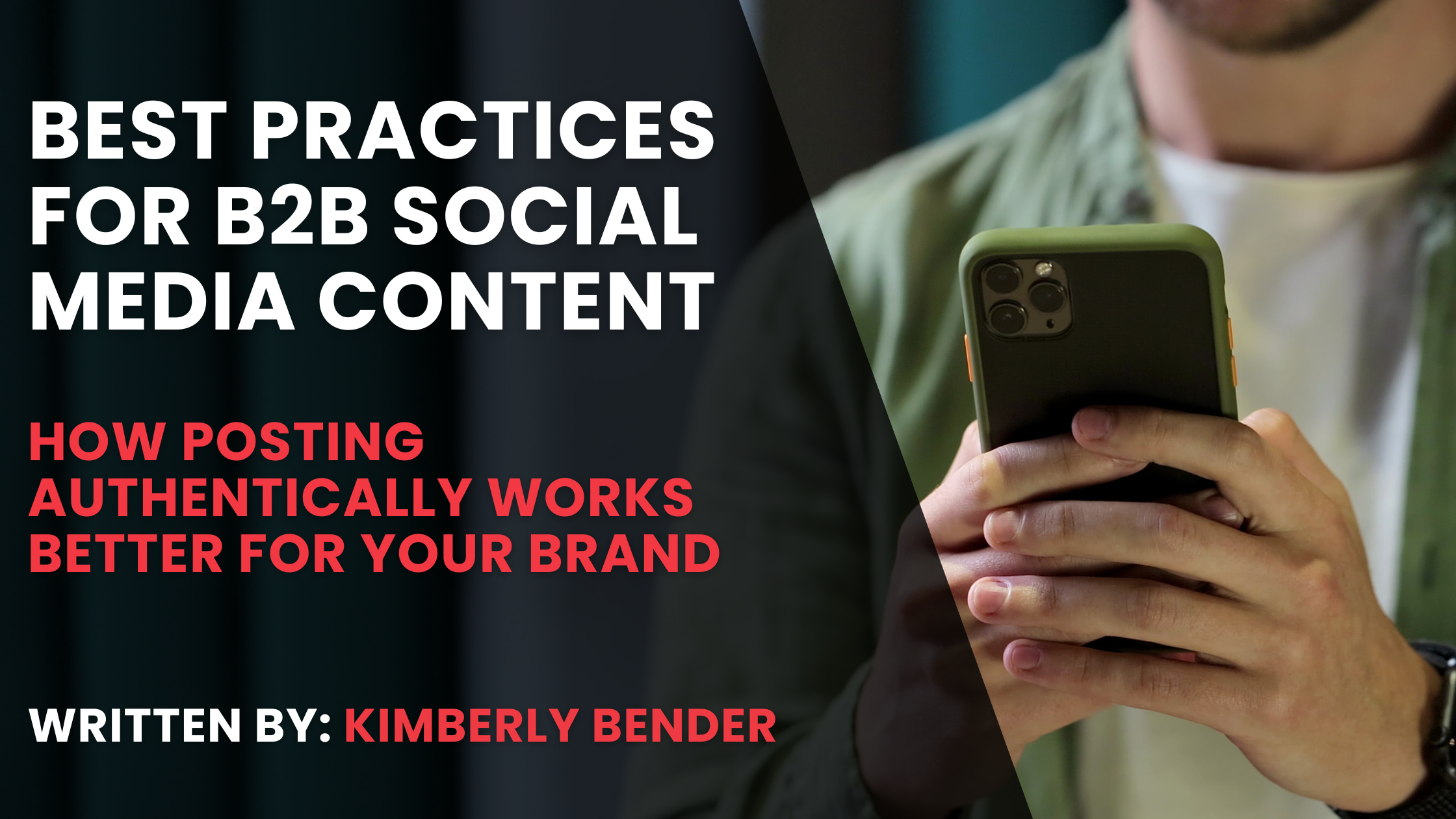Building Better Email Signatures: Design, Links & Brand Tips
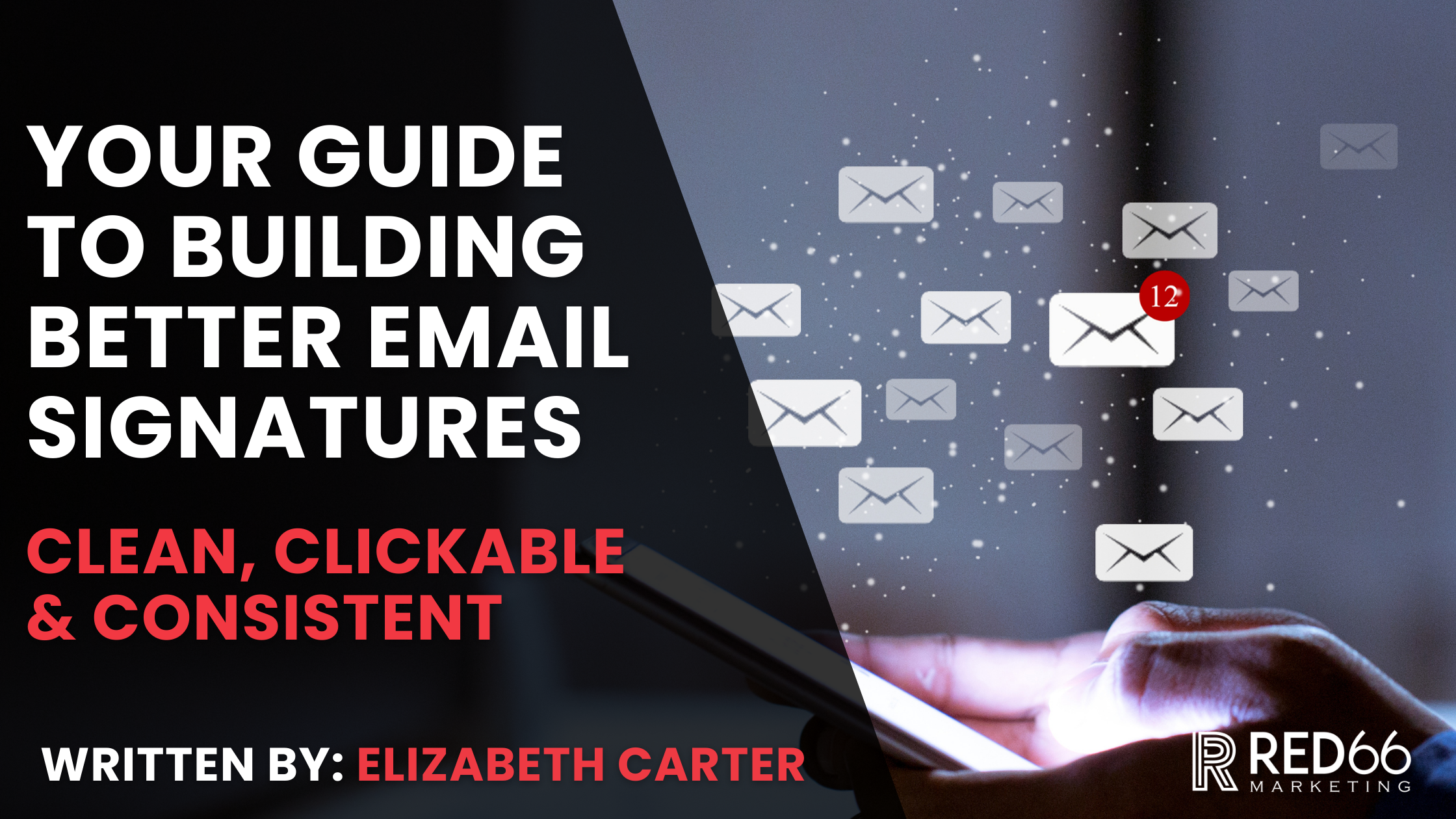
Your email signature isn’t just a sign-off—it’s your digital handshake. Whether you’re messaging a lead, thanking a customer, or sending out a calendar invite, your signature is part of your personal brand. So if it’s still “Sent from my iPhone” or packed with outdated links and clunky images… it might be time for a refresh.
Here’s how to make your email signature look good, work hard, and stay out of the spam folder.
1. Keep It Simple (Your Reader Will Thank You)
You don’t need to turn your signature into a résumé. Stick to the essentials:
- Name
- Title and Department
- Company Name or Logo
- Phone Number
- Website URL
Think scannable. Think clean. Think “Yes, I am a professional, and yes, I make it easy to get in touch.”
2. Stay On-Brand, Not Off the Rails
Your signature should reflect your brand—not distract from it. That means:
- Stick to your company colors (one or two max)
- Use web-safe fonts like Arial or Georgia
- Include a crisp, web-optimized logo if you’ve got one
This small piece of real estate should still say: “We’ve got our act together.”
3. Make It Mobile-Friendly (Because Everyone’s Checking on Their Phone)
Most emails are read on mobile, so your signature has to hold up on a small screen:
- Use at least 11pt font
- Avoid oversized images
- Test it on both desktop and mobile before launching across the team
If your signature is a pain to load or looks wonky on mobile, it’s working against you.
4. Be Smart With Your Links
Yes, you want people to click—but not feel overwhelmed. Limit your links to what really matters:
- Website
- LinkedIn or other active business social profiles
- Optional: a scheduling link (if that’s how you work)
And no, your personal Pinterest board or 10-line quote from Steve Jobs doesn’t belong here.
5. Skip the Legal Novels (When You Can)
Unless your industry requires it, leave the lengthy disclaimers out. If you do need one, link to it instead of pasting the full thing. Nobody wants to scroll through 14 lines of fine print just to find your phone number.
6. Keep It Consistent Company-Wide
One rogue rainbow-colored Comic Sans signature can undo a lot of credibility. Standardizing your team’s signatures builds trust and presents a united front.
Have Questions About Email Signatures or Deliverability?
Whether you're reworking your team’s email setup or just wondering what belongs in a signature, we’re happy to help. Reach out with your questions—we're here to talk strategy, not just design.